Archive for March, 2009
How to Merge Text Into One Cell
Posted by: Jordan in Narrow Focus on March 30th, 2009
Combining two or more strings and values into one cell by gluing them together is know as concatenation. In Excel concatenation can be express in two ways:
=CONCATENATE(A1,A2)
OR
=A1&A2
Where the arguments can be upto 30 cells and / or custom strings enclosed by quotes.
Here are some examples of how it can be used:
How to Calculate Totals Using SUM() in Excel
Posted by: Jordan in Narrow Focus on March 29th, 2009
Totaling the values within a group of cells, columns, or rows is done using the SUM() function. It looks like this:
=SUM(A1,A2)
Here are some examples of how it can be used:
Understanding the New Microsoft Office Ribbon
Posted by: Jordan in Makes Sense, Video Guide on March 28th, 2009
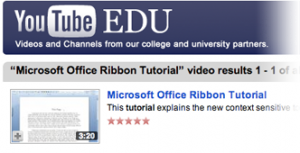
Youtube has just lunched a new section on their website dedicated to learning! Existing Youtube videos from colleges and universities as well as other generally educational videos are being indexed here. This is an easy way to find many great tutorials, including the one shared below that can help demystify the new look of Microsoft Office 2007. Read the rest of this entry »
How to Find an Average in Excel
Posted by: Jordan in Narrow Focus on March 27th, 2009
Finding an average of a group of cells in Excel is done using the AVERAGE() function. It looks like this:
=AVERAGE(A1,A2)
Here are some examples of how it can be used:
Gadget Shopping: Largest USB Flash Drive You Can / Should Buy (Charts)
Flash drives are an excellent example of the geometric progression of technology. They are also an excellent example of price increasing geometrically vs. capacity. Some models of USB flash drive have dropped in value to the point of impulse purchase, but how much storage should you spend your money on?
The following charts are based on a comparison of 30 USB flash drives
How to Calculate the Difference Between Two Date in Excel
Posted by: Jordan in Narrow Focus on March 26th, 2009
Guide to Simple Date Operations in Microsoft Excel
Calculate the number of days between two dates
Calculate the number of work days between two dates
Calculate the number of months between two dates
Calculate the number of months between two dates in different years
Calculate the number of years between two dates
Why don’t my results look right and end in the year 1900?